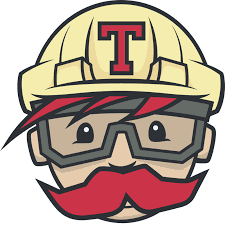Deploying MinIO on Kubernetes
MinIO is a high-performance object storage solution with native support for Kubernetes deployments. minIO provides an API compatible with Amazon Web Services S3 and supports all core S3 features. MinIO is released under the GNU General Public License v3.0.
MinIO is different in that it was designed from the beginning as a private/hybrid cloud object storage. Because MinIO is built specifically to serve objects, the single-tier architecture allows for all the necessary functionality. It is a cloud-native object server that is simultaneously high-performance, scalable, and lightweight.
Table of Contents
StorageClass
The persistent volume used in this test is bare host directory, Since this is just a test, no additional StorageClass is prepared.
...
volumeMounts:
- name: data
mountPath: /data
volumes:
- name: data
hostPath:
path: /storage/minioCreate Minio Headless Service
Headless Service controls the domain within which StatefulSets are created. The domain managed by this Service takes the form: $(service name).$(namespace).svc.cluster.local (where cluster.local is the cluster domain), and the pods in this domain take the form: $(pod-name-{i}).$(service name).$(namespace).svc.cluster.local. This is required to get a DNS resolvable URL for each of the pods created within the Statefulset.
This is the Headless service description:
---
apiVersion: v1
kind: Service
metadata:
name: minio
labels:
app: minio
spec:
clusterIP: None
ports:
- name: minio
port: 9000
- name: console
port: 9001
selector:
app: minioCreate the headless service
kubectl apply -f headless-svc.yamlCreate Minio StatefulSet
A StatefulSet provides a deterministic name and a unique identity to each pod, making it easy to deploy stateful distributed applications. To launch distributed Minio user need to pass drive locations as parameters to the minio server command. Then the user need to run the same command on all the participating pods. StatefulSets offer a perfect way to handle this requirement.
This is the StatefulSet description.
---
apiVersion: apps/v1
kind: StatefulSet
metadata:
name: minio
spec:
serviceName: minio
podManagementPolicy: Parallel
updateStrategy:
type: RollingUpdate
replicas: 4
selector:
matchLabels:
app: minio
template:
metadata:
labels:
app: minio
spec:
nodeSelector:
minio_role: distributed
containers:
- name: minio
env:
- name: MINIO_SERVER_URL
value: http://minio.idocker.io
- name: MINIO_BROWSER_REDIRECT_URL
value: http://console.minio.idocker.io
- name: MINIO_ROOT_USER
value: "admin"
- name: MINIO_ROOT_PASSWORD
value: "passwd_for_admin"
image: minio/minio:RELEASE.2022-01-08T03-11-54Z
imagePullPolicy: IfNotPresent
args:
- server
- http://minio-{0...3}.minio.minio.svc.cluster.local/data
- "--console-address=:9001"
ports:
- name: api
containerPort: 9000
hostPort: 9000
protocol: TCP
- name: console
containerPort: 9001
hostPort: 9001
protocol: TCP
resources:
limits:
cpu: 2000m
memory: 2Gi
requests:
cpu: 1000m
memory: 1Gi
livenessProbe:
exec:
command: ["curl", "-f", "http://localhost:9000/minio/health/live"]
initialDelaySeconds: 3
periodSeconds: 3
timeoutSeconds: 3
readinessProbe:
exec:
command: ["curl", "-f", "http://localhost:9000/minio/health/live"]
initialDelaySeconds: 3
periodSeconds: 2
timeoutSeconds: 1
volumeMounts:
- name: data
mountPath: /data
volumes:
- name: data
hostPath:
path: /storage/minioCreate the StatefulSet.
kubectl apply -f minio-dist-statefulset.yamlExpose Service using Ingress
Now that a MinIO StatefulSet running, user may either want to access it internally (within the cluster) or expose it as a Service onto an external (outside of the cluster, maybe public internet) IP address, depending on the use case. This can be achieved using Services.
There are many service types - default type is ClusterIP, which exposes a service to connection from inside the cluster. NodePort and LoadBalancer are two types that expose services to external traffic. At here, We will use Traefik Ingress to expose the service.
This is the service description.
---
apiVersion: traefik.containo.us/v1alpha1
kind: IngressRoute
metadata:
name: minio-router
spec:
entryPoints:
- web
routes:
- match: Host(`minio.idocker.io`)
kind: Rule
services:
- name: minio
port: 9000
- match: Host(`console.minio.idocker.io`)
kind: Rule
services:
- name: minio
port: 9001Create the IngressRoute
kubectl apply -f ingress-router.yamlAccess Minio
Use the following URL to access MinIO: http://console.minio.idocker.io